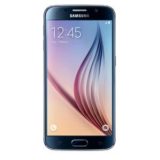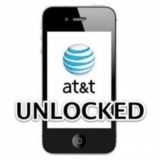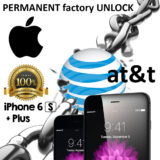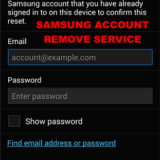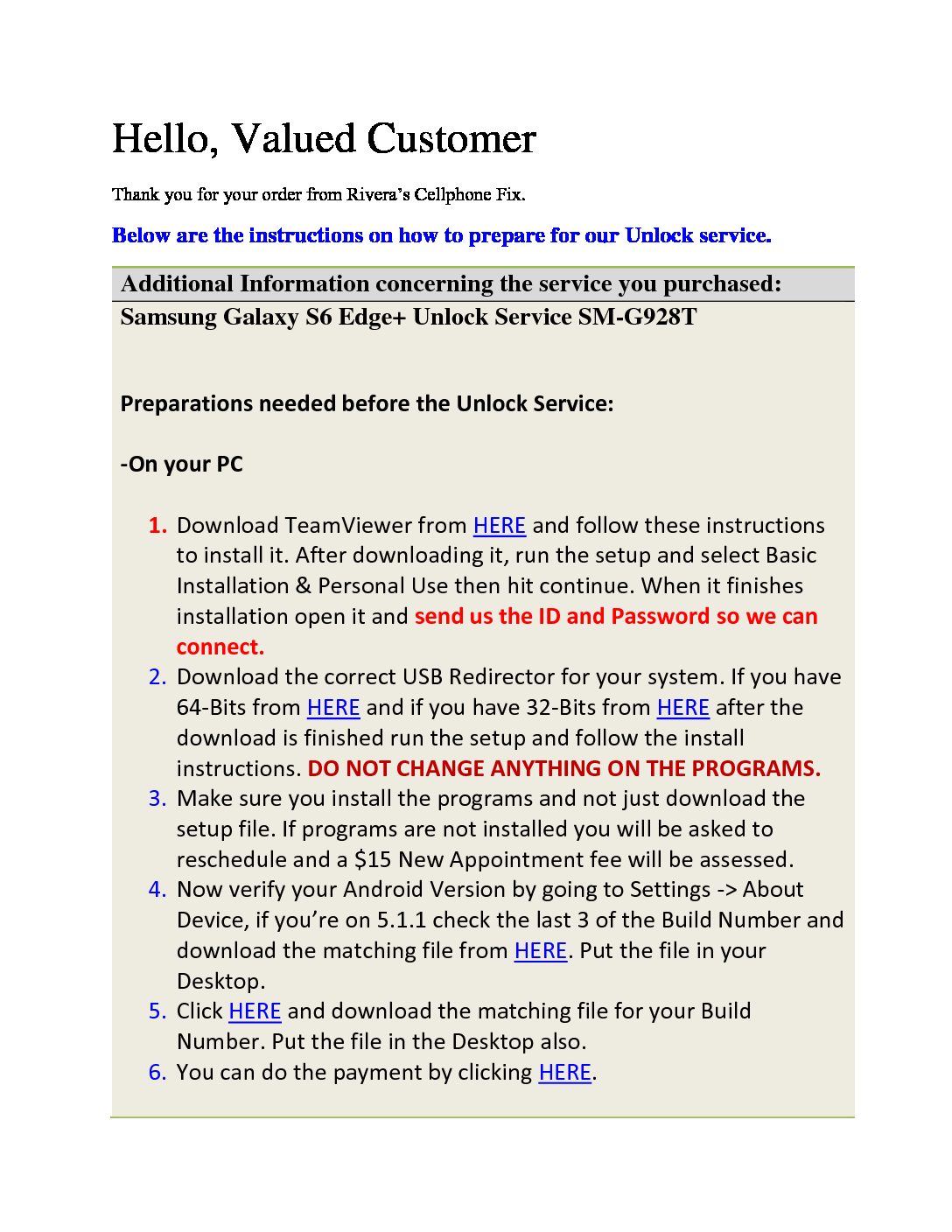iPhone 7,7+(Plus) AT&T Clean iMEi Factory Unlock Only (Clean 1-72Hrs)
$45.00
- Description
- Product Enquiry
Description
INSTANT -3 DAYS
DO NOT SUBMIT TO MULTIPLE SOURCES IT WILL ONLY DELAY YOUR ORDER
DEFINITION OF CLEAN IMEI AND REQUIREMENTS FOR THE UNLOCK TO PROCESS
CLEAN = NOT BLACKLISTED, NOT ACTIVE ON A AT&T ACCOUNT, NOT UNDER CONTRACT, NOT HAVING OUTSTANDING BILL ON DEVICE, NOT ON THE NEXT PLANY (FINANCED), NOT FRAUD STATUS
NOT LOST, NOT STOLEN
IF YOUR UNLOCK DENIES THE ONLY OPTION WOULD BE TO USE AT&T PREMIUM SERVICE WHICH WOULD COVER ALL THE LISTED OPTIONS JUST GIVEN
* Fully Automated Service working 365/7/24. But, some IMEI can be delayed 24-48 Hours because AT&T will Review it! AUTOMATED MEANS ITS TIED TO SERVER ONCE YOU SUBMIT IT WILL GO STRAIT TO SUPPLIER TO BEGIN PROCESSING
* Clean IMEI Supported – Blacklisted Will Be Rejected
* If You’re in USA or in Roaming Make Sure That iPhone is Dissconnected from AT&T Network (No AT&T SIM Inside) As in That Case IMEI Will Be Rejected As Well
* IMEI In Contract Are Also Supported
IMPORTANT:
1) Wrong carrier NO REFUND! We are not responsible if you place wrong carrier orders as we can not get a refund from source in this situations.
2) Use GSX check to check carrier before placing order. Be sure you will not lose your money!
3) If you will get wrong reply from us as Unlocked but your phone is still locked, order GSX Report from our web and press verify button, send us IMEI and order ID with GSX Report.
WHEN ORDER IS COMPLETED DO FOLLOWING TO UNLOCK
With iPhone Unlocking you do not receive a code like other mobile phones.
What actually happens is we unlock your IMEI number in the Apple Database for you.
Once this has been completed, you will be notified by email that the process has completed.
When you receive this email, please do the following below to complete the unlock.
1. Install the latest version of iTunes
2. Make sure iPhone is using the latest version, updated by the official itunes software
3. Insert a non accepted SIM card and Connect the iPhone to iTunes (IE not from the original
network provider)
4. Wait until itunes detects the phone
5. After about 10-20 seconds, disconnect phone and reconnect.
6. Finally itunes will show the message ‘Congratulations Your iPhone is Unlocked’